If you're on the Pro or Business plan, you can purchase and link domains directly by going to the "Website" tab on the top right > "Domain Name & URL".

Connecting your domain can seem intimidating if you’ve never done it before, but we’re here to help! Paste the following DNS records into the DNS settings of your domain provider. If you want to use your domain name as your Jemi website, set your host name to “@”.
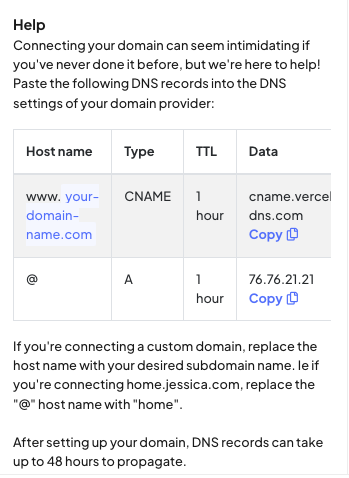
If you’re connecting your Jemi website to a custom subdomain, replace the host name with your desired subdomain name. Ie if you’re connecting home.jessica.com, replace the “@” host name with “home”.
If you still have questions, you can email us at assistant@jemi.app or join our Discord to chat with the Jemi team and meet other Jemi users.
Need set up assistance?
We provide email support to assist you with setting up your domain 9AM-5PM Mon-Fri.
If you're still feeling stuck after reading the articles and need additional help setting up your custom domain, we have a paid service to assist you with everything from finding the right domain provider & connecting it to your Jemi site. Please email assistant@jemi.app with the subject "Custom domain help" if you're interested.
If you still have questions, you can email us at assistant@jemi.app or join our Discord to chat with the Jemi team and meet other Jemi users.