You can view products in two places: 1) in the "Commerce" > "My products" tab and 2) within the website editor when you click on a certain "product block".
Where to manage inventory
You can manage the inventory of each product either by clicking on the specific "product block" and going to the "Inventory" tab.
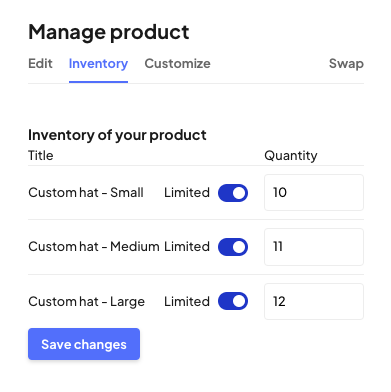
You can also manage the inventory of any product by navigating to the "Commerce" > "My products" tab, and clicking on the specific product you want to edit. From here, click on the "Inventory" tab at the top.
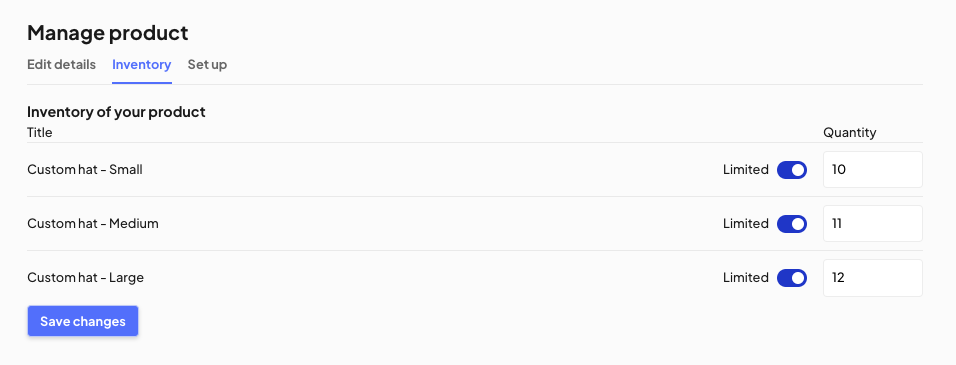
Managing quantity of each variant
Within the "Inventory" view, you'll be able to set each product as a "limited" or "unlimited product", and then set the in-stock quantity for each variant.