Where to track your orders
You can track all of your orders and by going to the Commerce > Orders tab. You should see the customer's email at the top once you select the specific order.
Starting September 8 2022, all your orders will have an order id # to make it easier for you and your customers to reference orders. All orders made previous to Sep 8 2022, there will not be an order number.
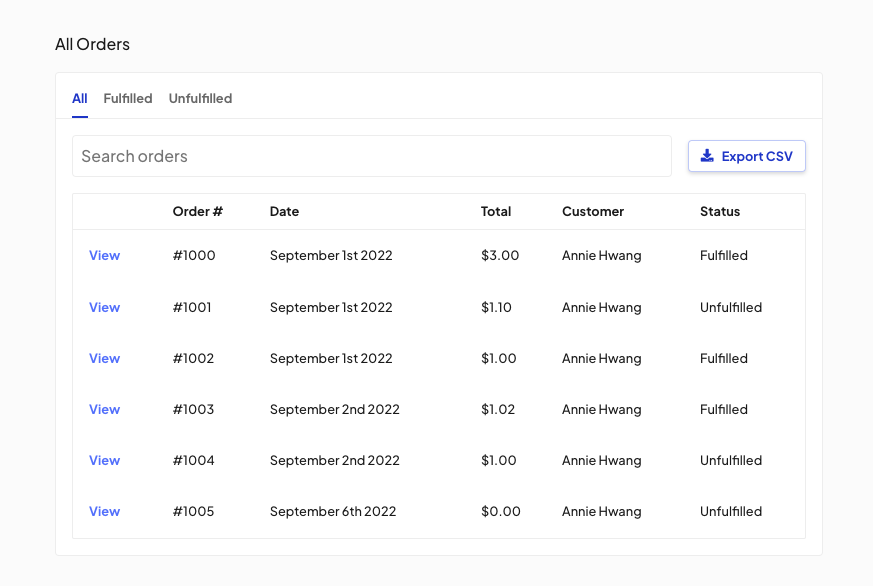
Fulfilled vs Unfulfilled orders
Marking an order as "Fulfilled" helps with record keeping, but isn't required to receive funds from the purchase.
How to issue refunds
Email us at assistant@jemi.app if you need any help issuing a refund. We'll be building a way for users to issue refunds directly in the dashboard but for now, you can email us at assistant@jemi.app if you need any help.
If you still have questions, you can email us at assistant@jemi.app or join our Discord to chat with the Jemi team and meet other Jemi users.