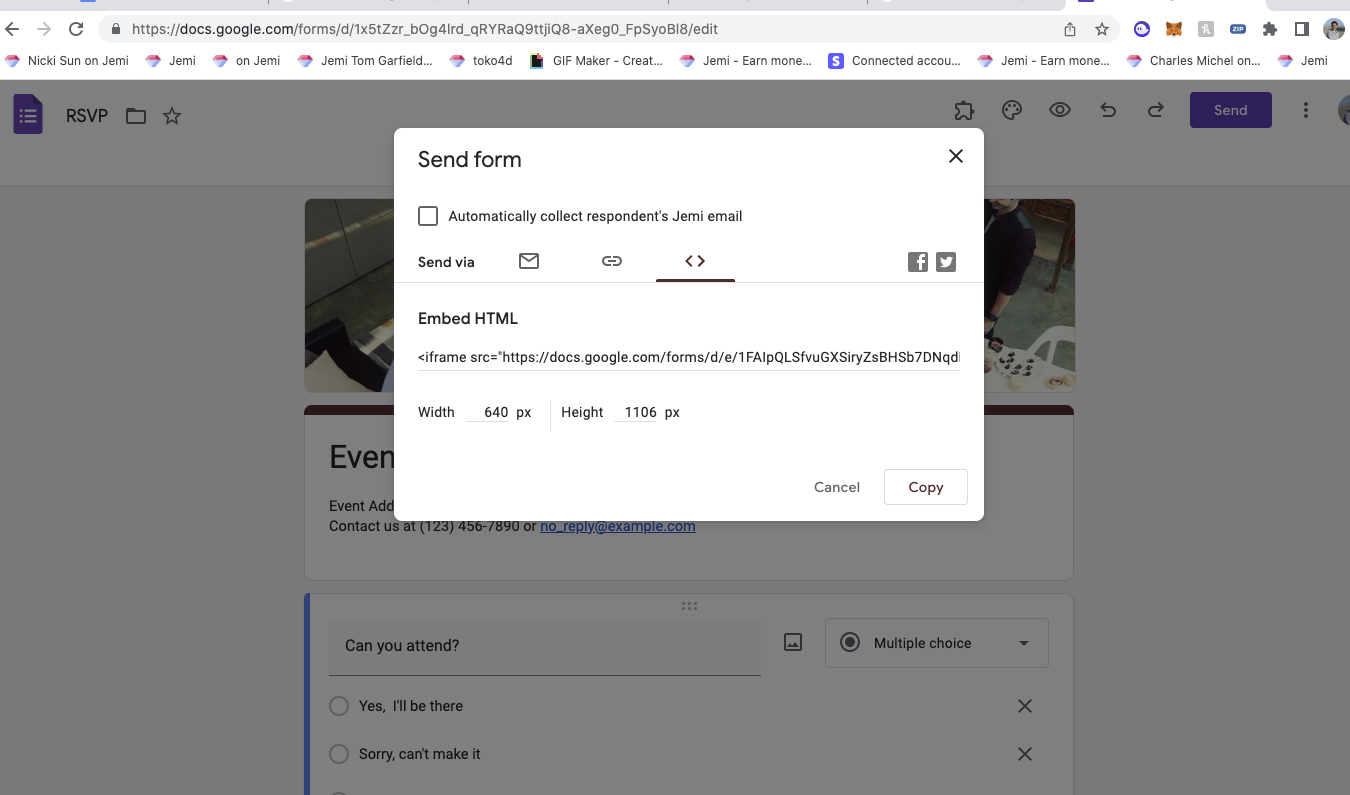RSVP forms are a great way to track attendance for an upcoming event! Whether you're creating a wedding website or a website for any other upcoming event, RSVP forms can help you keep your guest list organized and stay in touch about any updates to your upcoming event.
Follow these steps if you want to add an RSVP form.
- Create a simple, free RSVP form using Google Forms. If you wish to use a different form creation service, that will work too as long as there's a way to get an embeddable iframe code snippet.
- Once you've created the form, click on "Send" on the top right.
- Click on the <> tab. Here copy the code snippet that starts with "<iframe src=" (see screenshot below)
- Go back to your Jemi dashboard and select the website you want to edit
- Once in the website builder, click "+" where you would want to add the RSVP form.
- Scroll down to where you see "Add custom embed", and select that.
- Paste in the code snippet that you copied from Google Forms.