How do you remove the Jemi Branding (i.e. Jemi logo)?
To remove the "Built with Jemi" logo at the bottom, go to "Website Setting" gear icon placed at the top left of the website editor, and click "Toggle Jemi Branding".
You'll have to be on the Pro or Business plan to be able to do this.
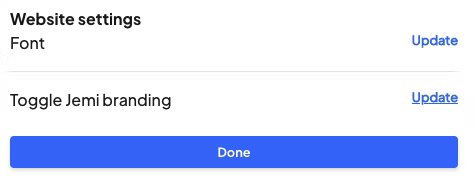
If you still have questions, you can email us at assistant@jemi.app or join our Discord to chat with the Jemi team and meet other Jemi users.