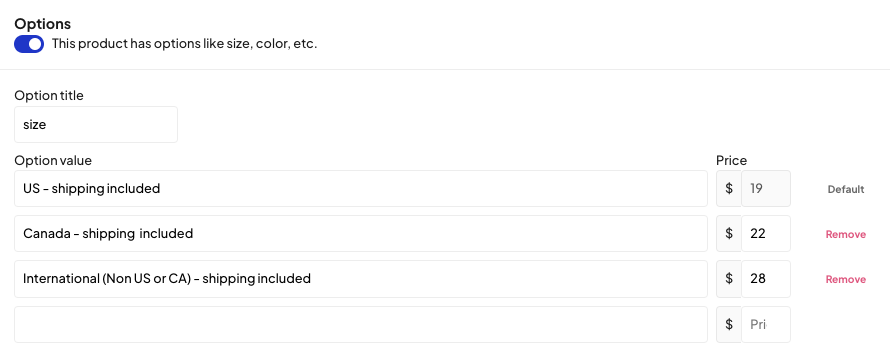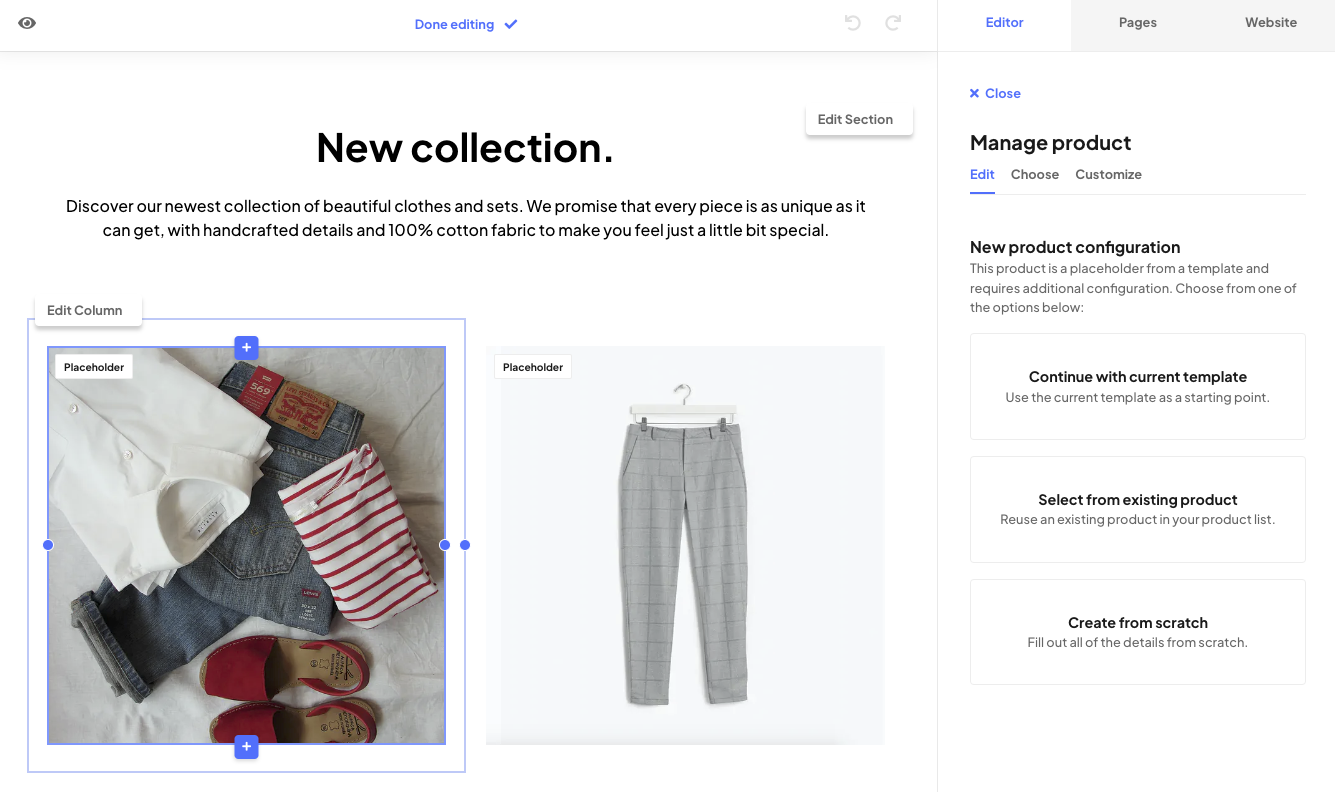Jemi is a great platform for selling physical goods and merchandise.
Adding products
To set up a store for your physical goods, you'll first have to add products to your website. There are a couple of different ways that you can add products to your Jemi store.
1. Adding it directly as a block
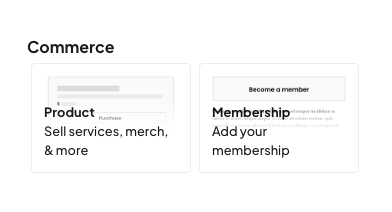
The easiest way to add new products to your Jemi site is by clicking "+" to where you want to add the product, and selecting "Product".
You can add the Title and Description and used advanced features for limited stock options, automated responses, and more.
2. Adding a "Commerce" section template
You can also add a "Commerce" section with the layout that you want. Once you've chosen the section template, replace the placeholder with your own product by clicking on the product block. You can also create a product form scratch directly in this view.
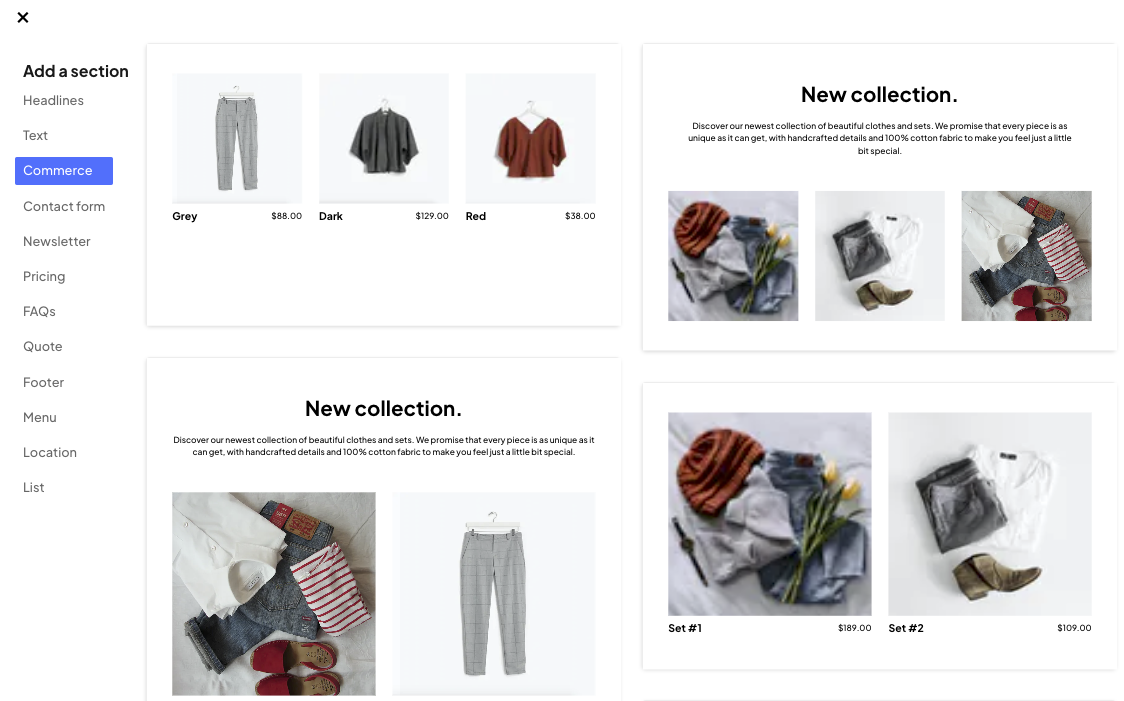
Shipping & Handling
Jemi does not handle the shipping and fulfillment for physical goods, but you can integrate with Printful if you want to create custom merch and have Printful do the shipping and handling for you.
Jemi currently also does not provide an automatic shipping fee calculator. However, you can use "options" to create different prices for different countries and regions. See more below.
Printful
If you want to sell physical merchandise, but do not want to manage the shipping and handling, we recommend that you integrate with Printful. Printful is a free platform where you can create and sell custom products online. They integrate with online store builders like Jemi.
Learn more on how to integrate with Printful here.
Options
You can use "Options" to specify different prices for different shipping destinations. See example below.